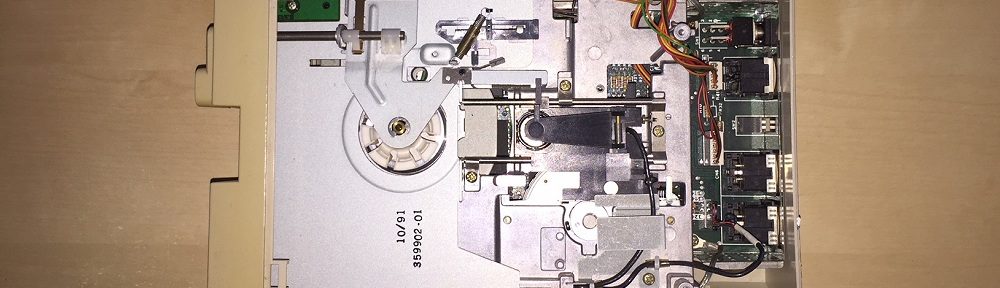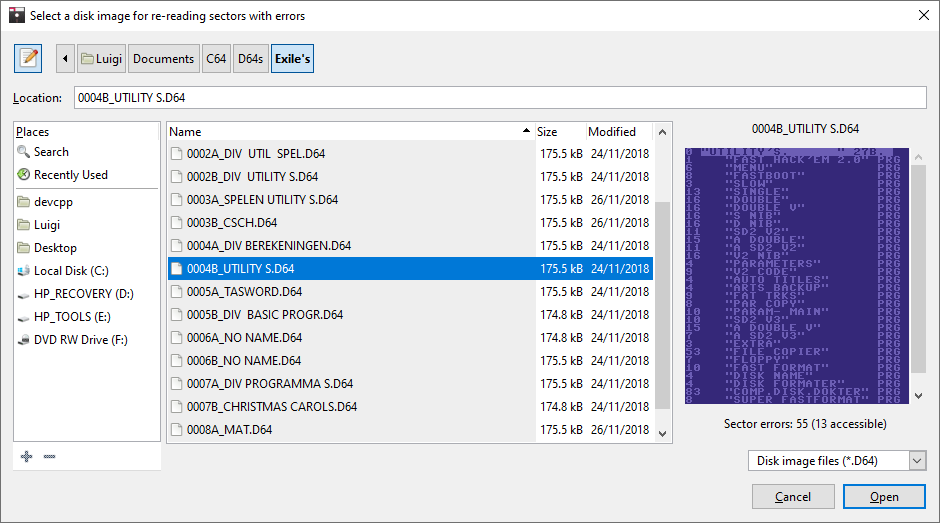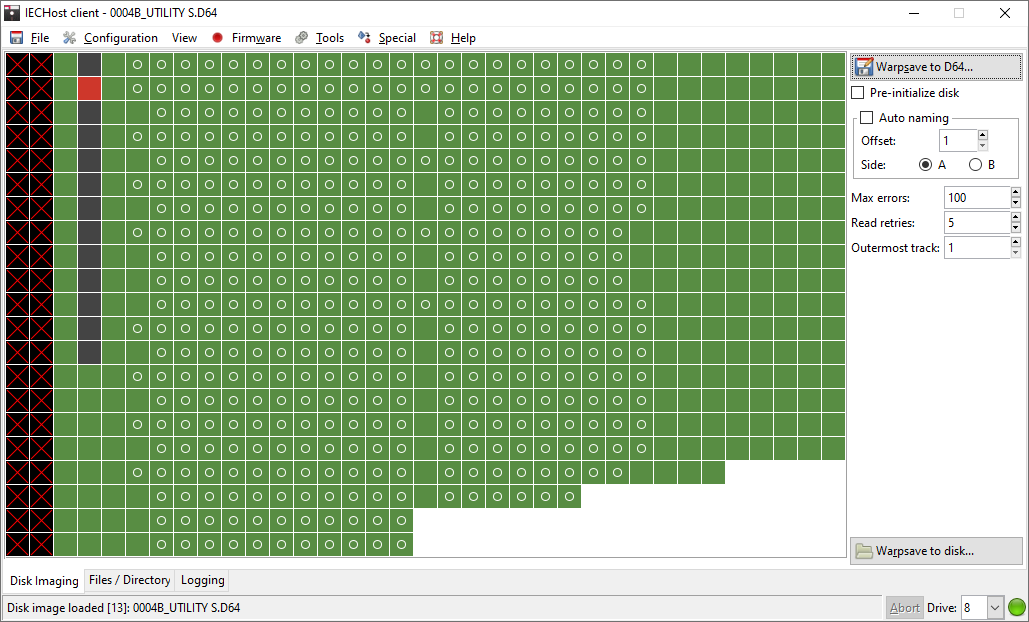Version 3.8.11 of the IECHost GUI client is now available within my Software page. Binaries are available for Windows, macOS (Intel), Linux x86_64 and armv7l.
This is a minor update for a few enhancements and bug fixes. Here are all changes delivered in this update:
- New feature: The file chooser dialog used to load disk images now shows the count of sectors with errors in the selected D64 file
- New feature: The main window now shows the count of sectors with errors in the D64 file loaded for re-reads
- Fix: Multiple copies of the same dialogs cannot be created any longer under macOS
- Fix: When expanding the file chooser dialog for opening D64 files the vertical scrollbar is not expanded
Details of the changes are also available through the issue tracker.
Here’s a couple of screenshots that illustrate the count of sectors with errors, both accessible and inaccessible:
The count of accessible sectors with errors is of particular interest as those are the ones that can be re-read, e.g. after a disk surface is cleaned, in an attempt to fix their contents. A re-read operation can be performed when the count of “Max errors” is greater than or equal to the count of accessible sectors with errors.
I shall conclude by saying that the change was requested by Achidchild of The Transfer Team.